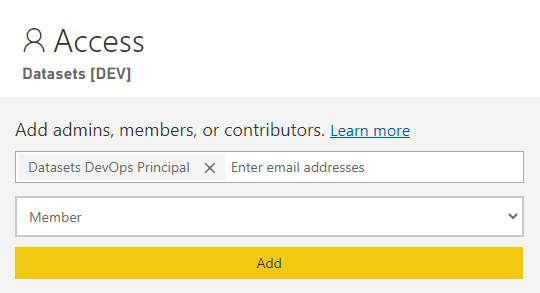Create a new Service Principal
-
In Azure Active Directory, create a new App Registration. Provide a name and set a secret.
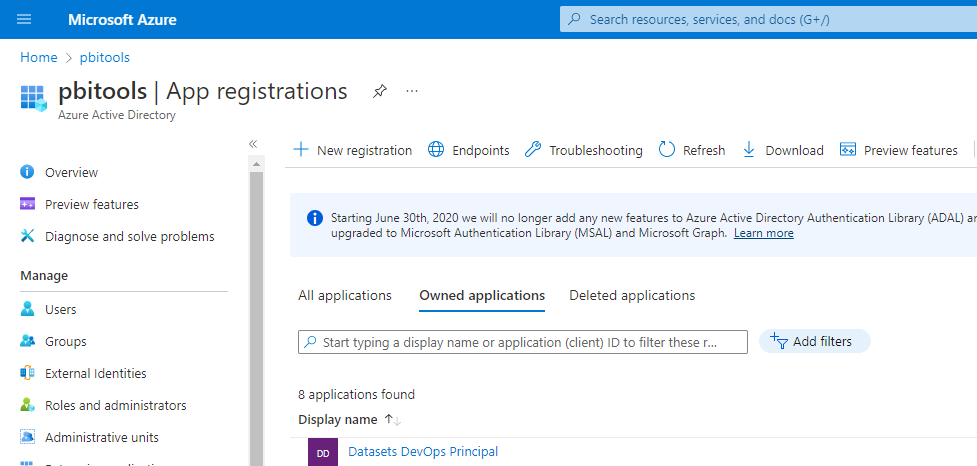
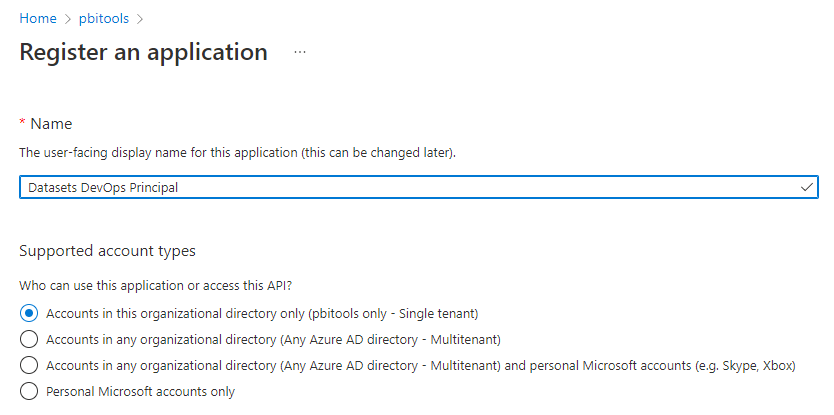
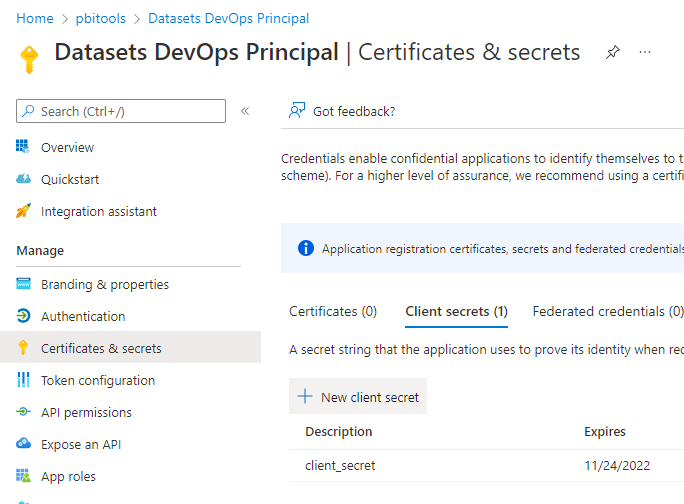
-
Create a new AAD security group and add the service principal as a member.
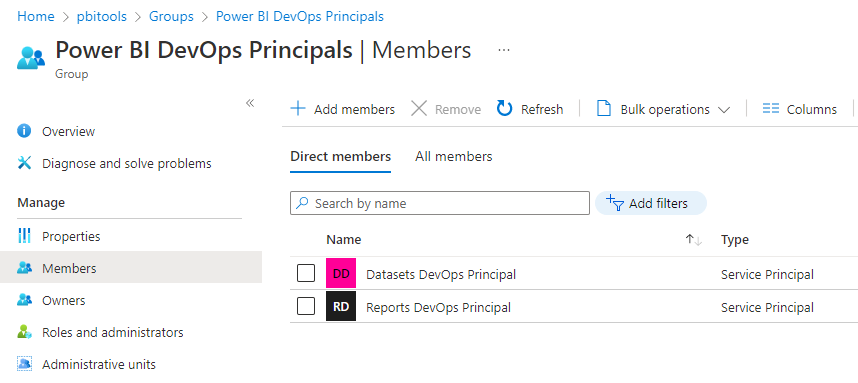
Enable use of Service Principals
-
In Power BI Tenant Settings, specify the security group under “Allow service principals to use Power BI APIs”.
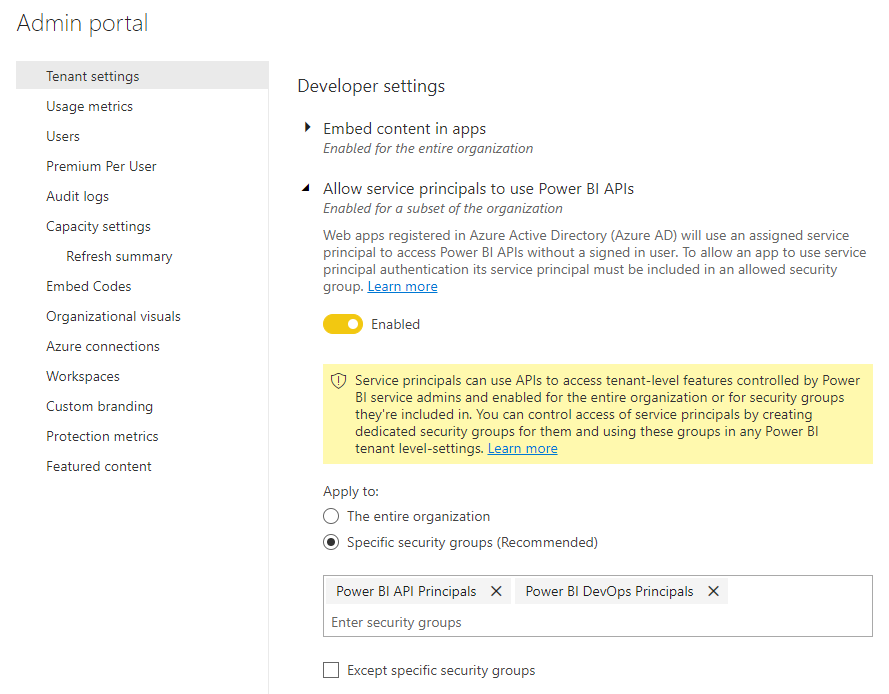
Authorize service principals
-
In each Power BI Workspace to be used as a deployment target, make the service principal a workspace user.
-
For (thin) reports, the minimum access level is Contributor.
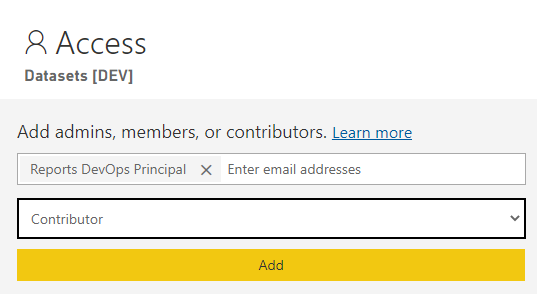
-
For datasets, the Member level is required if dataset users should be set automatically. Otherwise, Contributor is sufficient.